Angular JSON
- angular.json 是 Angular CLI 的控制塔,它提供了 Angular workspace 和 project 的預設配置。
- 講解了一些 angular.json 的資料架構。
- 什麼是 Architect 和 Builders 與他們之間的關係。
- Angular CLI 是如何透過 Architect 解析命令的。
- 如何透過 assets 在打包專案時複製完整的資料。
Angular workspace root level 的一個文件,主要是提供 workspace 的配置與 project 的預設配置,供 Angular CLI 中 build 和 development tool 使用。
A file named angular.json at the root level of an Angular workspace provides workspace-wide and project-specific configuration defaults for build and development tools provided by the Angular CLI. Path values given in the configuration are relative to the root workspace folder.
Overall JSON structure
angular.json 主要分為兩個區域: root 和 project。
root
root 的部分主要是關於 workspace 的一些信息,主要用於配置 workspace,你會在上面找到:
- version:你的 workspace 配置版本
- newProjectRoot:這是用於創建新項目的路徑,比如使用 ng generate application 或 ng generate library ,那麼 Angular CLI 會藉由這個路徑知道要從哪裡生成 applicatioon 或 library。
- defaultProject:這是在你使用 ng new 時所創建的屬性,他對應著你創建這個項目時給定的初始名稱,如果在使用 Angular CLI 時沒有填入項目名稱,則會直接將這個屬性帶入,比如說你要執行 app 時所使用的 ng server ,你可以直接執行 ng server 而不會出錯的原因就是它會自動將名稱帶入變成 ng server my-app。
- projects:這裡包含了你的 application 和 library 所有必要的訊息。
- schematics:用於客製化 ng generation 命令的預設選項。
project
project 的部分包含 CLI 可以使用的特定訊息,你會在上面找到:
- root:這是 project 相對於 workspace 的路徑。
- sourceroot:這是包含當前項目 source file 的文件夾路徑。
- projectType:可以是 application 或 library,CLI 需要知道專案類型,因為每種類型都有對應的需求與限制,比如說 library 需要被打包才能分發並且不能在與 application 相反的瀏覽器中提供服務。
- prefix:這是當前項目 selectors 的前綴字串,當使用 ng generate component 時會將這個前綴字加在你的 component 前面,比如你的 prefix 這制為 gna,那麼使用 ng generate component hello-world 所創建出來的 component 的 selectors 就會是 “gna-hello-world”。
- schematics:用於這是當前 project 中某些 schematics 所使用到的默認選項,比如你要將你專案的樣是從 CSS 變為 SCSS,就可以在這個屬性中添加 “styleext”:“scss”。
- architect:為這個 project 各個 architect 提供預設值。
What is Architect ?
可能看到這邊很多人都會覺得還可以,畢竟這些 porperty 大概都能了解在幹嘛而且也可以在自己的 Angular app 中找到對應的位置,但是! “Architect” 這個到底是什麼?,可能對很多新手來說相當的複雜(我現在也迷迷糊糊,有說錯的話歡迎指正),接下來我們就來看看 Angular 官網是怎麼描述這個東西的。
Architect is the tool that the CLI uses to perform complex tasks, such as compilation and test running
Architect 是 CLI 用來執行複雜任務的工具,例如 compilation 和 test running,而 Architect 是一個 shell,它根據 target configuration 執行指定的 Builder 來執行給定的任務
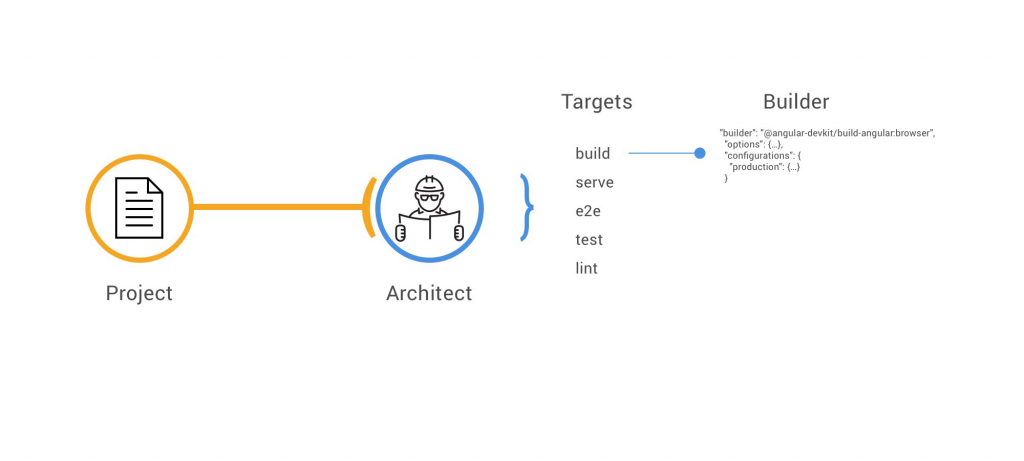
可以把它看作是 Angular CLI 與 builder 之間的 "中間人",Architect 是可以訪問或修改特定 builder 選項或添加選項配置的地方,當你輸入 command 後 Architect 會對 command 進行分析、解析最後對正確的 builder 執行請求操作。
What is Builders ?
大概了解 Architect 是什麼並且他在做什麼之後,那麼什麼是 Builders?, Builders 是 Architect 要處理特定任務時所運行的工具,通常他會對應到 npm package,例如 packageing your libreay 或 building,和 serving application。
通常 builders 會接收兩個參數,一組輸入 option ( a JSON object ),和一個 context ( a BuilderContext object ),option object 由 CLI 使用者提供,而 context 由 CLI Builder API 提供。
Angular 提供了一些由 CLI 用於 ng build 和 ng test 等命令的 builders,這些內建的 CLI Builders 可以在 angular.json 的 “Architect” 部分找到,當然你也可以當然你也可以使用 ng run 來自定你想要的 builders,不過這有點過於深入不在本章節的討論範圍。
Understanding the command mapping

正如我們前面所說的,當你輸入 command 後 Architect 會對 command 進行分析、解析最後對正確的 builder 執行請求操作,所以當我們輸入了簡化的 command 後,實際上他會被 Architect 轉化成通用的 command : ng run projectName:architectTarget。
Example: build: ng build… → ng run :build
知道了這一點後我們可以推敲一下這些命令在 Architect 轉換後會變成什麼:
- build: ng build … → ng run my-app:build;
- serve: ng serve … → ng run my-app:serve;
- e2e: ng e2e … → ng run my-app:e2e;
- test: ng test … → ng run my-app:test;
- lint: ng lint … → ng run my-app:lint;
- extract-i18n: ng xi18n … → ng run my-app:xi18n
Assets configuration
在每一個 build target 中都可以有一個陣列,裡面可以放你想要的文件或文件夾,他會在你 build 專案的時候按照原樣複製一份,不會對他進行壓縮或打包,通常會把圖片放在這邊。
1 | "assets": [ |
你可以把 Assets 的內容變為一個一個的物件,這樣相較於只有填入檔案名稱或路徑會更清楚與更清晰,將 Assets 的內容變為物件可以具有以下個 key:
- glob:使用 node-glob 設置的基本目錄
- input:相對於 root 目錄的路徑
- output:相對於 outDir 的路徑,簡單來說就是 build 後存放的位置,預設是 dist / project-name
- ignore:要排除的 glob 列表
- followSymlinks:使否允許搜尋符號鏈接的子目錄,默認為 false
舉個例子你可以使用這些 key 更詳細描述你的 asset 路徑:
1 | "assets": [ |